If you are an internationally educated nurse seeking to practice in Canada and are unsure about the process of applying through the National Nursing Assessment Service (NNAS), this comprehensive guide will walk you through the steps of completing your application on the NNAS website.
Whether you are confused about creating an account or need assistance with navigating the application form, this guide has got you covered. Let’s dive in!
What is the National Nursing Assessment Service (NNAS)?
The National Nursing Assessment Service (NNAS) is a Canadian not-for-profit organization that helps internationally educated nurses (IENs) apply for nursing registration in Canada.
NNAS provides a streamlined process for IENs to submit their documents and provides them with the tools to apply for Canadian nursing registration.
Who can complete a NNAS Application?
NNAS can be used by IENs who are registered nurses (RNs), licensed practical nurses (LPNs), or registered psychiatric nurses (RPNs) in their home country.
IENs must have a valid nursing license from their home country and must meet the language proficiency requirements for nursing in Canada.
Step-by-step guide on the NNAS application
Step 1: Creating an Account
To begin a new application with the NNAS, visit their website at www.nnas.ca and click on “Apply/Login” to log into your account.
If you do not have an account yet, click and watch this tutorial on how to create one.
Once logged in, you will find the option to start a new application. Click on “Start a new application” to proceed.
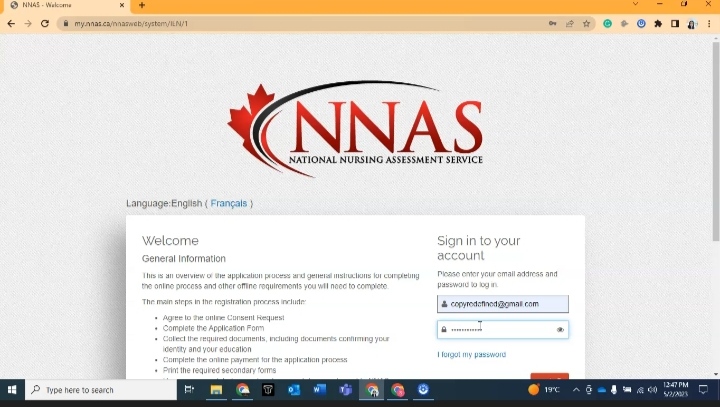
Step 2: Personal Information
After starting a new application, you will be prompted to enter your personal information.
Fill in your first name, last name, and any other names you may have used. Ensure that your legal name matches the one on your passport and other legal documents.
If you have legally changed your name, provide evidence of your previous name.
Additionally, include your gender, date of birth, the country where you completed your initial nursing education, languages you speak and write fluently, and your address and phone number.
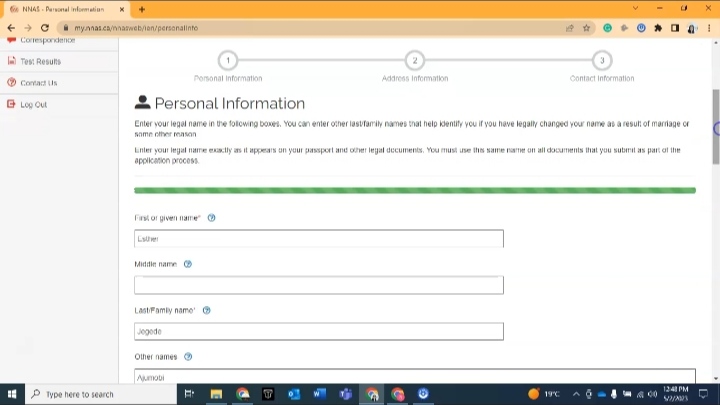
Step 3: Education
Next, you will be required to provide details about your nursing education. Select the country where your nursing school is located and choose your school from the drop-down list.
Indicate whether the school has closed or merged with another institution.
Enter the name of your nursing or psychiatric nursing program, specify the type of school or educational institution, and mention the category of your program (e.g., nursing, practical nursing, psychiatric nursing).
Provide your name used while attending the school, program start and completion dates, language of instruction for theory and clinical/practical, and the name of the credential or degree obtained.
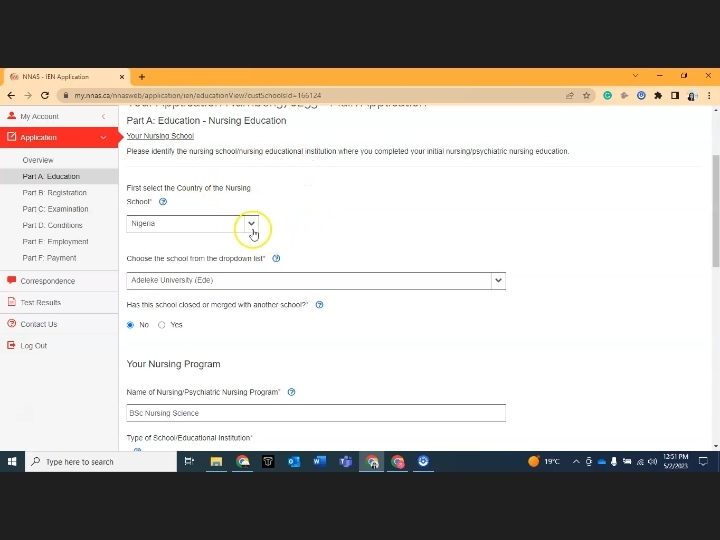
Step 4: Registration
In this section, you will input information about your nursing registration or license. Select the country of registration and choose the appropriate jurisdiction registry board authority.
Enter the name you used when the registration was issued, the title of your registration or license, registration/license number, current status (practicing, non-practicing, provisional), and other relevant details.
Specify the date the registration or license was issued, whether it is a lifetime practice registration/license, and if applicable, the date of expiration.
Indicate the method by which you were registered and provide information on practicing in other disciplines or regulated professions.
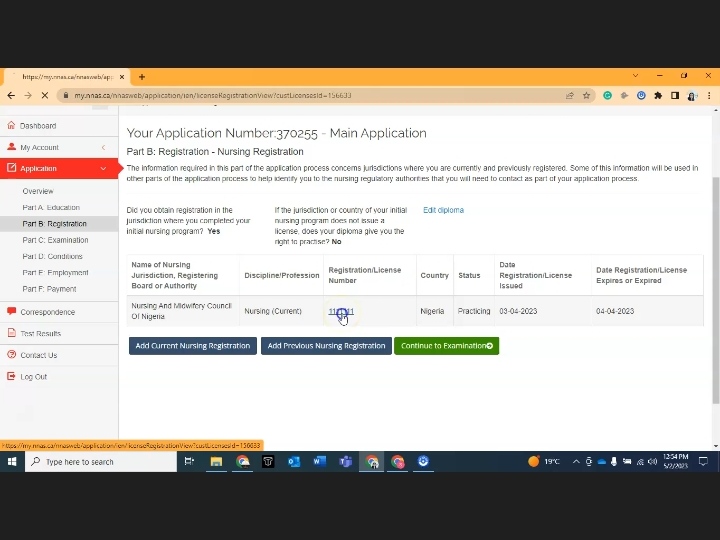
Step 5: Examination
Answer the question regarding whether you have written and passed the NCLEX RN exam on or after April 1, 2013.
If you have passed the exam, select “yes” and proceed accordingly. Otherwise, choose “no.”
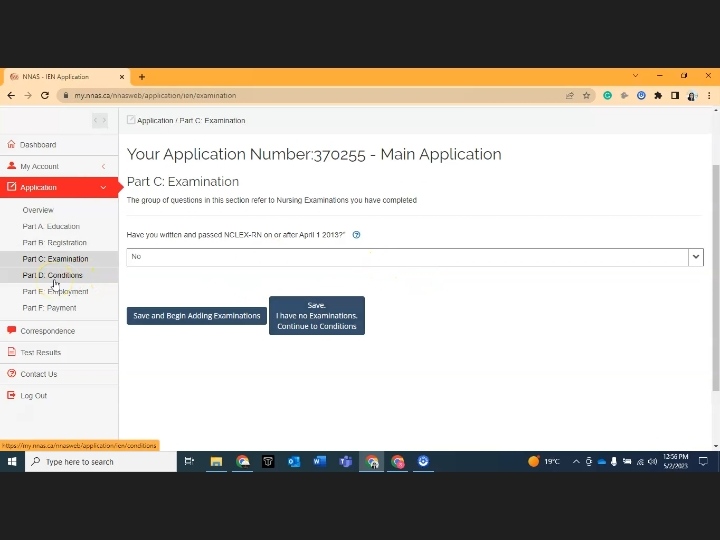
Step 6: Conditions
This section pertains to your registration status in other Canadian provinces or territories.
Answer the questions related to your current registration status, the number of provinces you have applied to register in, and any competency assessments you may have been referred to or completed.
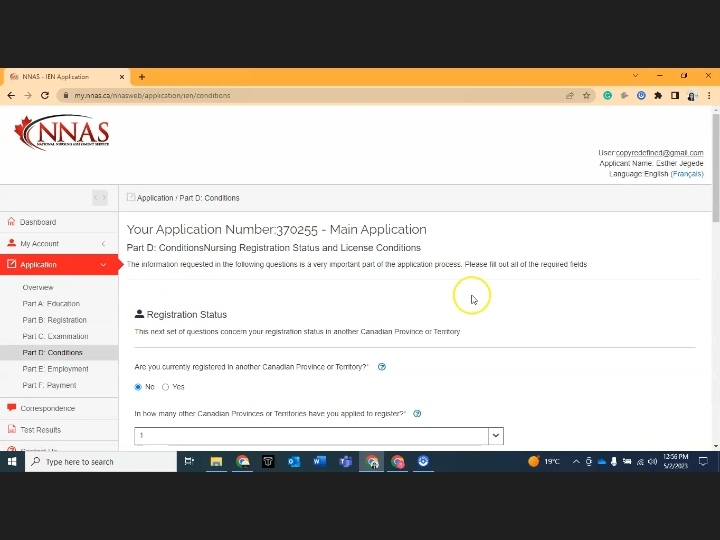
Step 7: Employment
In this section, you will provide details about your nursing employment history.
Enter the names of the facilities or organizations you have worked for, along with their addresses and cities.
Include the name and title of your supervisor, your job title, and describe your nursing employment. Answer any additional questions that are listed.
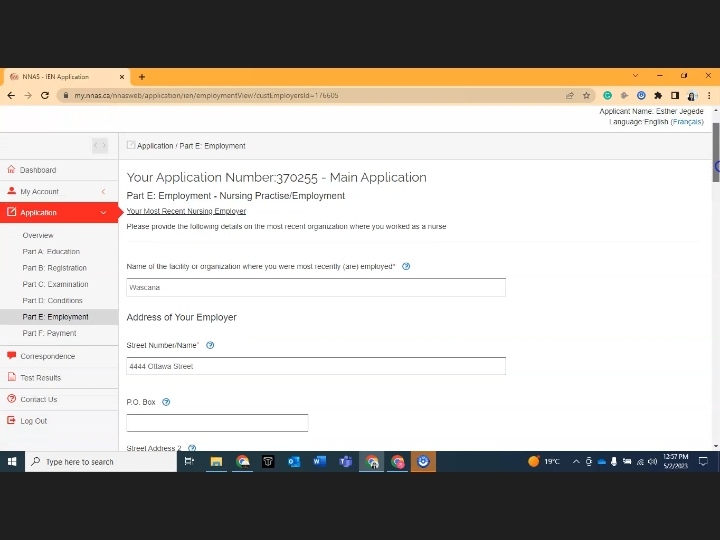
Step 8: Payment
After the employment section, proceed to the payment section. Read and accept the terms and conditions before proceeding with the payment.
The cost of the NNAS application is $650, with a tax of $32.50.
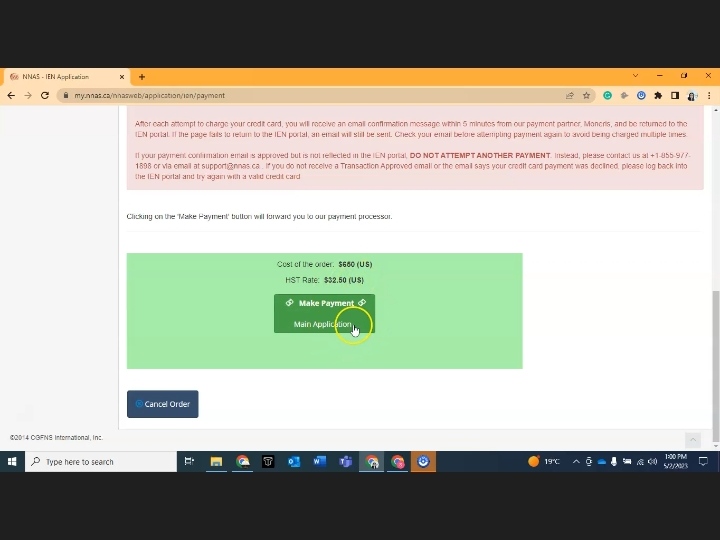
Step 9: Document Verification
After making the payment, you will need to download the necessary documents to verify your application.
The NNAS will specify which documents are required, such as transcripts, reference letters, or other supporting materials.
Ensure that you gather all the necessary documents and upload them as instructed.
Step 10: Review and Submit
Before submitting your application, carefully review all the information you have entered to ensure accuracy.
Double-check your personal details, education history, registration information, employment details, and uploaded documents.
Once you are confident that everything is correct, submit your application.
Frequently Asked Questions (FAQ)
What happens when one doesn’t meet the language proficiency requirements for nursing in Canada?
If you don’t meet the language proficiency requirements for nursing in Canada, you may be able to take a language assessment test.
If you pass the test, you will be able to apply for nursing registration in Canada.
How can one get more information about NNAS?
If you have questions about your NNAS application, you can contact NNAS by phone or email. NNAS staff are available to help you with your application.
More information about NNAS can be found on the NNAS website.
NNAS official website: www.nnas.ca
Summary
Completing your application on the NNAS website can be a straightforward process when you follow our step-by-step approach.
This guide has provided you with a comprehensive overview of the various sections and information required for your application.
Remember to provide accurate and complete information, upload the necessary documents, and review your application before submission.
By following these steps, you are on your way to pursuing your nursing career in Canada. Good luck with your application!
For more information and tips on how to become a nurse in Canada, subscribe to The Nurse Resource on YouTube.
