Are you an internationally educated nurse (IEN) who wants to practice nursing in Canada?
If so, you will need to create an online account with the National Nursing Assessment Service (NNAS).
The NNAS is a non-profit organization that assesses the qualifications of Internationally Educated Nurses (IENs) and determines if they are eligible to practice nursing in Canada.
Join us as we will walk you through the steps on how to create an online account with the NNAS.
We will also provide you with some tips for creating a strong password and keeping your account secure.
Steps on How to Create an Online Account with the NNAS
Step 1: Go to the NNAS website.
The NNAS website is www.nnas.ca
Step 2: Click on the “Apply/Login” tab.
The “Apply/Login” tab is located at the top of the NNAS website.
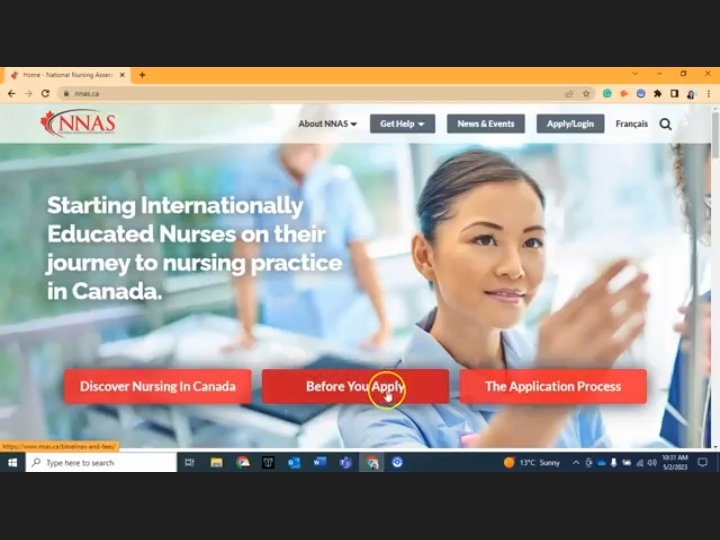
Step 3: Click on the “Create an Account” button.
The “Create an Account” button is located in the middle of the “Apply/Login” page.
Step 4: Enter your email address and create a password.
Your email address will be used to log in to your NNAS account. Your password must be at least 8 characters long and include a mix of letters, numbers, and symbols.
Step 5: Answer three security questions.
The security questions will be used to verify your identity if you forget your password. Choose three questions that you can easily remember the answers to.
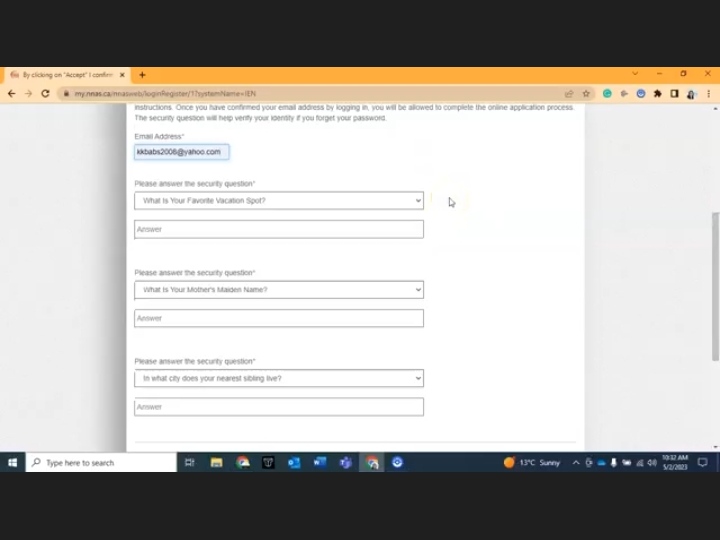
Step 6: Click on the “I agree to the Terms and Conditions” checkbox.
The Terms and Conditions outline the rules and regulations for using the NNAS website. Read it.
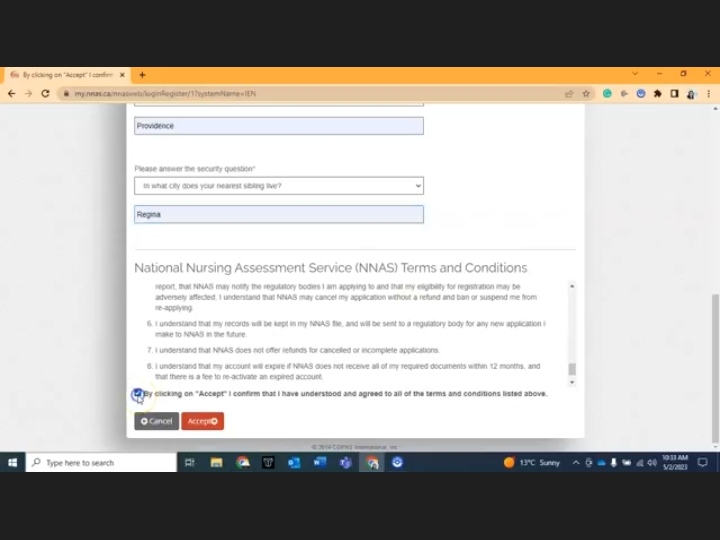
Step 7: Click on the “Create Account” button.
Once you have completed all of the steps, an email will be sent to your email address with a link to activate your account. Click on the link in the email to activate your account.
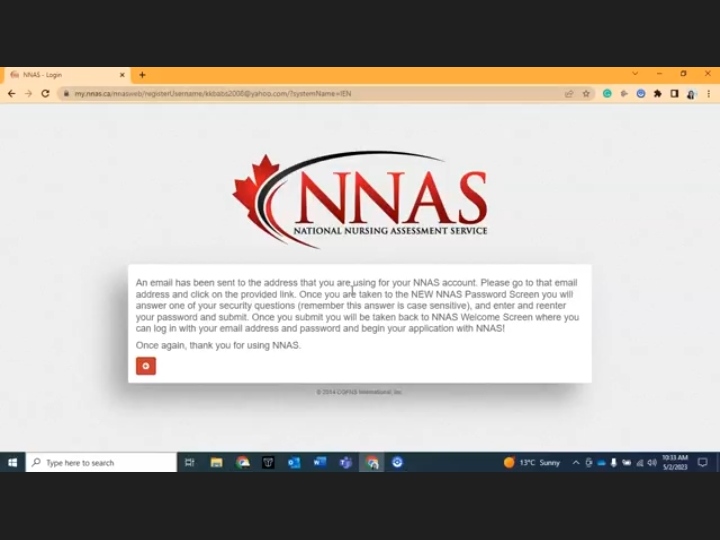
Tips for Creating a Strong Password for your NNAS Account
- Use a mix of letters, numbers, and symbols.
- Your password should be at least 8 characters long.
- Do not use your name, birthday, or other personal information in your password.
- Avoid using common passwords, such as “password” or “123456.”
Tips for Keeping Your NNAS Account Secure
- Do not share your password with anyone.
- Change your password regularly.
- Be careful about what websites you enter your password on.
- Use a password manager to help you keep track of your passwords.
How to reset a forgotten password?
If you forgot your password, you can reset it by following these steps:
- Go to the NNAS website.
- Click on the “Forgot Password” link.
- Enter your email address.
- Click on the “Send Reset Link” button.
- Check your email for a reset link.
- Click on the reset link.
- Enter a new password.
- Click on the “Reset Password” button.
Creating an online account with the NNAS is the first step in the process of becoming a registered nurse in Canada.
By following these simple steps here, you can create a strong password and keep your account secure.
For more information and tips for nurses in Canada, subscribe to The Nurse Resource on YouTube!
What is stopping you from fulfilling your nursing dreams in Canada? Comment below.
